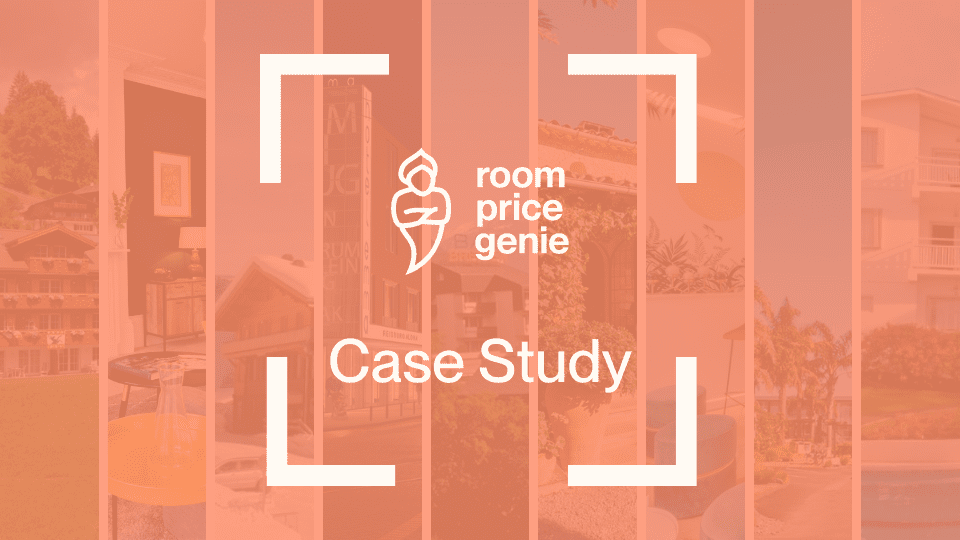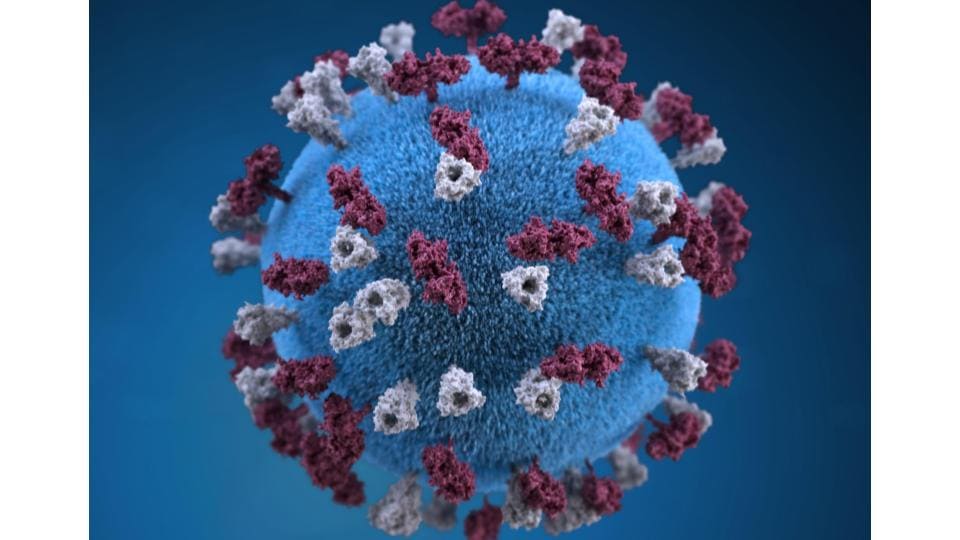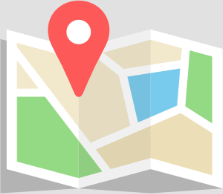This is a question that we get from many potential clients who are considering trying out RoomPriceGenie on our two-week free trial – and it’s a great one! Although it may seem like two weeks isn’t enough time to properly understand if RoomPriceGenie’s automated pricing solution is working for your property, in reality, it is more than enough to know that the solution is helping your property optimize your pricing.
Before I explain the best ways to recognize the solution’s impact on your property’s pricing and revenue, there is a critical point that is essential for you to understand: there is no consistent, straightforward answer to this question that can be applied to all hotels.
Here’s why… Revenue management does not create demand; instead, revenue management maximizes the revenue from the demand that already exists in your destination. In other words, if there is a change in demand (or supply) in your market, it can positively or negatively affect your hotel’s financial performance; however, having an automated pricing solution (like RoomPriceGenie!) will enable you to be agile in reacting to these changes to maximize profitability.
That being said, no revenue management system (RMS) cannot reverse demand trends; RMS can only make your property as profitable as the current market conditions allow, as your property’s individual success will depend both on internal and external (like supply and demand) that are outside of your control and outside the influence of any solution – even RoomPriceGenie..
But, given all of that, let’s get back to your initial question: how will you know if RoomPriceGenie is having a positive impact on your bookings and revenue during the two week trial period?
There are many ways that RoomPriceGenie’s automated pricing solution is different from other RMS, and these differences are some of the reasons that you will be able to see results more quickly (i.e. within the two week trial period), including:
Faster set-up
RoomPriceGenie is (almost) the only RMS that doesn’t use historical data in our pricing calculations, whereas many RMS still factor historical pricing into their pricing algorithm, which can delay the set-up process because the historical data must be “loaded” into the system before it can be used. In fact, RoomPriceGenie can be completely implemented at your property in as little as a day (assuming that we are already integrated with your PMS), rather than months. Immediately once RoomPriceGenie is live, we automatically analyze and update your rates. Obviously, the faster that your rates start being updated, the better (and more quickly) you’ll see results. In short, fast setup = fast rate optimization = fast results.
Forward-looking strategic planning
RoomPriceGenie will be optimizing your property’s prices in the immediate future (within the booking window), and making these rates dynamic based on your pick-up. In addition, the solution will automatically also set your property’s forward-looking strategy for the next 12 months (or 18 months with our Professional Plan) and re-adjusting these rates when/if it identifies something out of the ordinary (for example, a large number of bookings coming in for a date in six months).
As humans, we tend to focus on what is happening in the immediate future (especially during a two-week trial period!), whereas the solution is constantly analyzing the next 365 days and recalculating pricing decisions based on changes in the market data. As such, on Day 1 of your two-week trial, RoomPriceGenie’s automated pricing solution immediately creates a logical, customized forward-looking pricing strategy that will optimize your property’s pricing and revenue for the next 12 months, on a rolling calendar, to ensure that your rates are constantly optimized to create the highest occupancy, ADR and RevPAR over the long-term.
But don’t take our word for it! There are some very easy ways to effectively monitor the results achieved using RoomPriceGenie, both during the two-week free trial period and beyond:
Collect baseline data
Before implementing RoomPriceGenie’s automated pricing solution, it’s important to collect your property’s historical ADR, RevPAR and occupancy data over the past 2 years, to be used as a baseline for comparison once the automated pricing solution starts working. This comparison will give measurable results to demonstrate the solution’s efficacy throughout the trial period, and beyond.
Set measurable goals
Before implementing RoomPriceGenie, you should also establish measurable pricing goals. For example, do you want to focus on increasing your RevPAR, or occupancy and/or boost your profit margins (ADR)? It’s important that your goals are measurable (meaning that they are based on a numerical value – i.e., “my goal is to increase my occupancy by 5% this month”) so that you can accurately determine whether you are meeting (or exceeding!) your targets using RoomPriceGenie.
Ongoing monitoring of pricing suggestions
Once you’ve implemented RoomPriceGenie’s automated pricing solution, you should let the solution take over pricing completely throughout the trial period. Only by allowing the solution to do its job, without human intervention, can you accurately experience the solution’s full power. While the solution is working automatically, you should be regularly monitoring its adjustments to better understand how it works.
Compare baseline data with results from the trial period
Once the two-week trial period is over, compare the performance of RoomPriceGenie’s pricing against your baseline historical data, looking specifically for improvements in key metrics, like RevPAR, occupancy and ADR. While not all properties will see improvements in each metric during the two-week trial period, many hotels will; for those who don’t, you will still know that the system is optimizing your pricing for you, 24/7, without you lifting a finger, saving you significant time which was previously wasted on manual pricing calculations. You may also start to see bookings being confirmed at prices which you never thought possible for your property, as the solution is now setting the strategy according to supply and demand as the market changes – again, without you lifting a finger – ensuring that you’re getting the most bookings at the best price, as the market changes.
After the two-week trial period is over, there are other ways that you can continue to monitor the performance of RoomPriceGenie’s automated pricing solution:
Long-term data analysis
As you did during the two-week trial period, continue to track changes in your key metrics regularly – ideally, comparing data monthly, every three months and every six months – so you can recognize any trends or irregularities and ensure that the solution continues to help you achieve your revenue goals.
Competitive Analysis
As you use RoomPriceGenie, compare your hotel’s performance to your comp-set to ensure that you continue to outperform the competition. When you see that your property has gained an edge in your pricing, occupancy and overall revenue compared to your direct competition, you will have clear evidence of the solution’s efficacy. To properly compare your performance against your competition, our solution’s benchmarking tool uses STR data in the comparison, ensuring that your evaluation is always up-to-date.
Monitor guest reviews
If guests frequently mention that your property offers good value for money, it’s a sign that the system is working as it should be.
Ongoing reviews & analysis
Regular analysis and adjustments are key to ensuring that your property is always offering the best rate, at the right time, through the right channel. You should be reviewing and updating the system’s configuration based on market conditions, upcoming special events (or other times of high demand), as well as any other factors that could impact your pricing.
If you’re not sure how to start, RoomPriceGenie’s support team can help you optimize the solution’s performance. By fine-tuning the system on a regular basis, either on your own or with the assistance of the support team, you will ensure that RoomPriceGenie’s automated pricing solution continues to work most effectively over the long-term.
Establish the ROI
Calculate the return on investment (ROI) by comparing the cost of using RoomPriceGenie to the additional revenue it generates over time; likely, you will see that the revenue earned greatly offsets the cost of the solution. A 2019 study of some of our hotel clients showed that after paying $6 per room to use our software, the average revenue increase per room, per month was $309; that’s a return of more than 50x on the money they pay to use the solution!
A final reminder: when using RoomPriceGenie, the best results will be experienced by your property over time. If you ever feel that RoomPriceGenie isn’t yielding the results you expected, our support team can help you optimize the solution’s performance, ensuring your property’s immediate and long-term financial profitability, no matter how the market changes; feel free to contact our support team at any time with any questions or for help on optimizing the solution’s performance at [email protected]
Want to learn more about how RoomPriceGenie can help you?
Book a demo of and learn how hoteliers like you are using RoomPriceGenie to drive revenue through better pricing.
Reach out today. We’d love to connect.